Canton DM50 Operations Instructions
Browse online or download Operations Instructions for Soundbar speakers Canton DM50. Canton DM50 Operating instructions User Manual
- Page / 23
- Table of contents
- TROUBLESHOOTING
- BOOKMARKS
- Digital Movie 50 1
- Contents 2
- Safety advice 3
- Important Safety Instructions 4
- Installation 8
- Unpacking 8
- Breaking in 8
- Setting up the 9
- Connection Terminal 9
- Connection 10
- Operation 11
- Playback via Bluetooth 12
- Display indications 13
- Extended functions 14
- IR learning function 15
- Troubleshooting 16
- Further Information 20
- GARANTIE 21
Summary of Contents
21EnglishDigital Movie 50
30ConnectionPlease ensure that all electrical components are switched off before connecting. Your Digital Movie System has three optional inputs. In p
31OperationRemote control1 Power On – LED shines green Standby – LED shines red2 Mute3 Input4 Volume5 Play Mode Stereo – for music Surrou
32Playback via BluetoothRegistration requirements- Bluetooth must be activated on the mobile end device- The mobile end device must support Blueto
33Display indicationsThe DM System has a multifunctional display that lights up blue for approx. 5 seconds in response to a remote control command. Th
34Extended functionsThe menu for extended sound functions offers you the chance to correct out-of-synch playback, to activate the output for an extern
35IR learning functionThe DM 50 can learn the infrared code of your TV remote control and therefore allows you to control the functions of the Soundba
36TroubleshootingHere is an overview of the most common problems. If you have any further questions please contact your Canton dealer, call our Servi
37Problem Possible cause SolutionDM System hums. 1. Signal lines from source device to DM System too long.1. Use shorter signal line.2. Signal line
38Problem Possible cause SolutionNo playback via Bluetooth.1. There is no connection between the DM System and the mobile end device.1. Connect yo
39EnglishEU – Declaration of ConformitymarkingWe, Manufacturer / ImporterCanton Elektronik GmbH & Co. KG · Neugasse 21–23 · 61276 Weilrod / N
22ContentsSafety advice ...Page 23Unpacking ... Page 28Install
40DeutschEnglishInformation for “normal use”All Digital Movie Systems are designed for indoor use and must not be used outdoors or in wet conditions.
41DEU GARANTIEÜber die gesetzlich vorgeschriebene Gewährleistung hinaus übernimmt Canton für alle Passivlautsprecher eine Garantie von 5 Jahren. Für d
43CANTON Elektronik GmbH + Co. KGNeugasse 21– 23 · D-61276 Weilrod · Deutschland/GermanyTel. +49 (0) 60 83 28 70 · Fax +49 (0) 60 83 28 113info@canton
23EnglishSafety advicePlease follow the safety advice when positioning and maintaining your DM System.Choose a level surfaceAvoid moisture Avoid vibra
24Important Safety InstructionsNotices Read and follow all instructions. Keep these instructions. Heed all warnings. Use this apparatus only in moder
25Do not install the apparatus near any heat sources such as radiators, heat registers, stoves, or other apparatus (incl. amplifiers) that produce hea
26NoticesDo not use force on operating elements, connections and cables. The apparatus may only be operated with the voltage and frequency specified on
27Keep new and used batteries away from children. If the battery compartment does not close securely, stop using the product and keep it away from chi
28EnglishInstallationThe Canton Digital Movie should be positioned underneath the screen on a flat surface. Capacity up to 40 kg.UnpackingUnpack the bo
29Connections DM1 Power Inlet2 Output – Ext. Subwoofer3 Input – TV (optical)4 Input – DVD (coaxial)5 Input – AUX (analogue)6 Jack service (Canto
More documents for Soundbar speakers Canton DM50


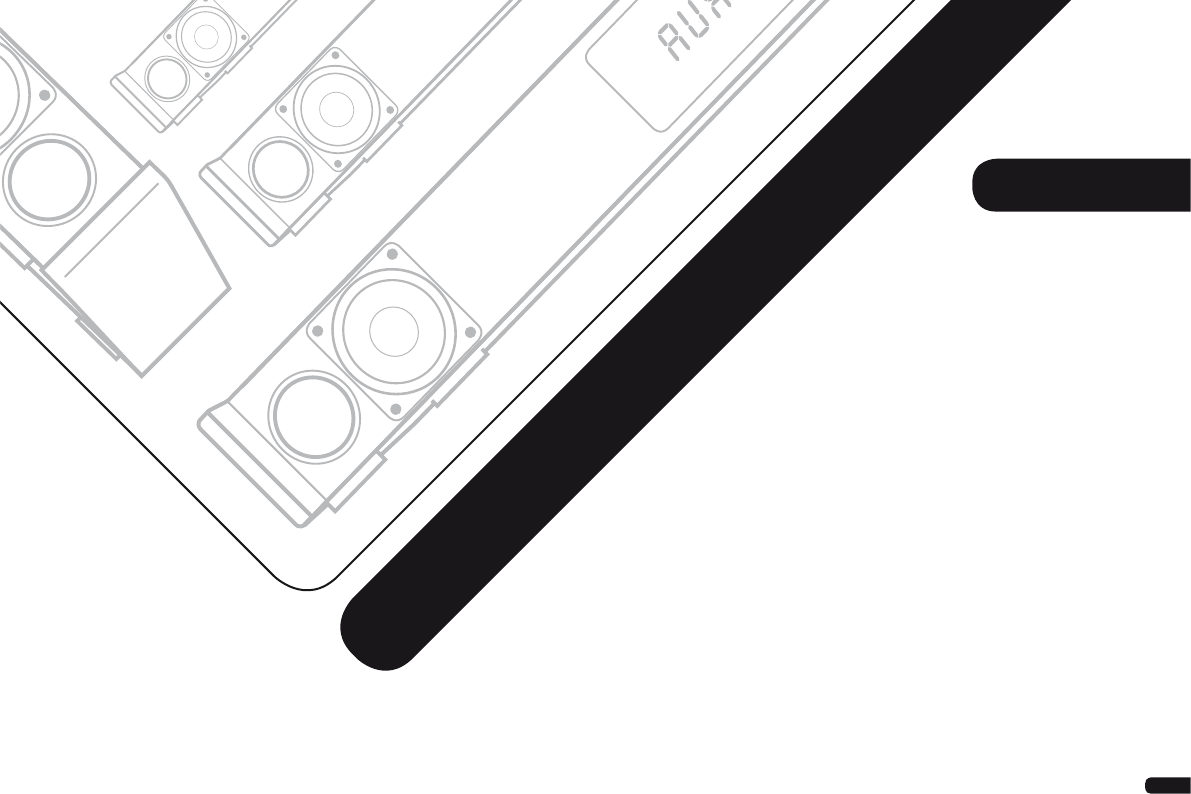








Comments to this Manuals